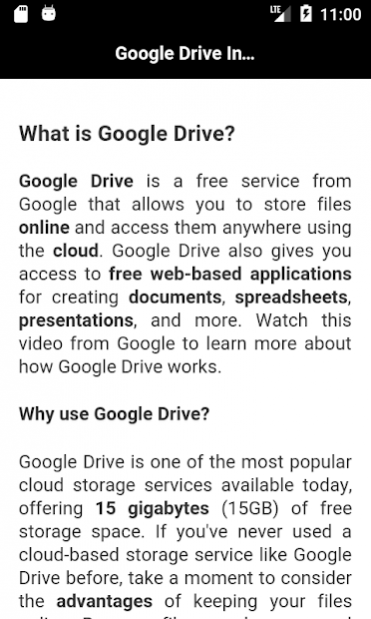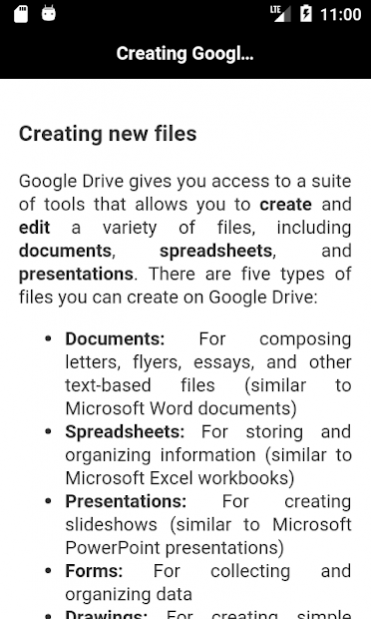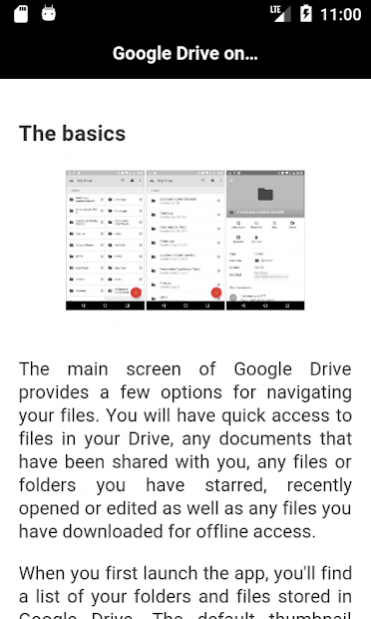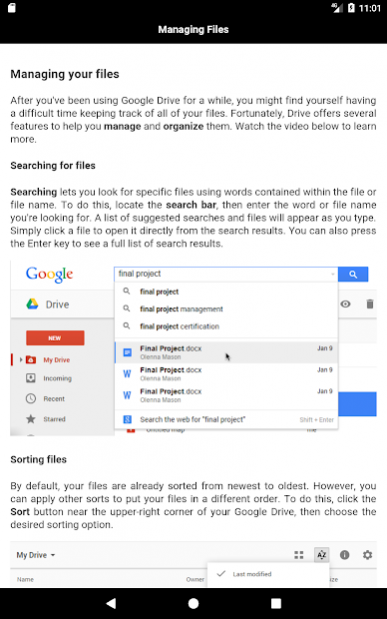Learn Google Drive 1.0.1
Free Version
Publisher Description
Learn how to create, save and share Documents, Spreadsheets, Forms, Drawings etc.
You can use Google Drive for:
Documents: For composing letters, flyers, essays, and other text-based files (similar to Microsoft Word documents)
Spreadsheets: For storing and organizing information (similar to Microsoft Excel workbooks)
Presentations: For creating slideshows (similar to Microsoft PowerPoint presentations)
Forms: For collecting and organizing data
Drawings: For creating simple vector graphics or diagrams
Google Drive doesn't just store your files; it also allows you to create, share, and manage documents with its own productivity apps. If you've ever used a suite like Microsoft Office, some things about Google Drive's apps might seem familiar. For instance, the types of files you can work with are similar to files that can be created with various Microsoft Office programs.
Using Drive isn’t tricky at all. In fact, it’s probably one of the easiest cloud services to start using. So rather than giving you a needlessly long guideline, this app offers a brief introduction to navigating and using the Drive interface, and also includes a few tips to help you get the most out of the service.
Google Drive is a fantastic resource for those who need free (or cheap) online storage space. It synchronizes beautifully with Google’s own suite of products, as well as several third-party services such as desktop email client Mailbird, productivity and organization software Evernote, and online communication tool Slack. Install this app and learn more.
About Learn Google Drive
Learn Google Drive is a free app for Android published in the PIMS & Calendars list of apps, part of Business.
The company that develops Learn Google Drive is Priyo Islam. The latest version released by its developer is 1.0.1.
To install Learn Google Drive on your Android device, just click the green Continue To App button above to start the installation process. The app is listed on our website since 2019-08-03 and was downloaded 3 times. We have already checked if the download link is safe, however for your own protection we recommend that you scan the downloaded app with your antivirus. Your antivirus may detect the Learn Google Drive as malware as malware if the download link to com.priyoislam.learngoogledrive is broken.
How to install Learn Google Drive on your Android device:
- Click on the Continue To App button on our website. This will redirect you to Google Play.
- Once the Learn Google Drive is shown in the Google Play listing of your Android device, you can start its download and installation. Tap on the Install button located below the search bar and to the right of the app icon.
- A pop-up window with the permissions required by Learn Google Drive will be shown. Click on Accept to continue the process.
- Learn Google Drive will be downloaded onto your device, displaying a progress. Once the download completes, the installation will start and you'll get a notification after the installation is finished.